A brand new generation of Vinari OS is here.
Meet 5.0.0 KRYPTON

Even Faster.
Breathtakingly Pretty.
Just as free.
The all-new Vinari OS 5.0.0 KRYPTON redefines simplicity and performance. Built on the latest Linux 6.12 kernel, with GNU and Vinari Software core utilities, and the elegant GNOME 48.4 desktop, it’s faster, safer, and more intuitive than ever. From the moment installation completes, everything just works beautifully.
Meet your new co-worker.
With a thoughtfully curated suite of pre-installed tools, Vinari OS 5.0.0 KRYPTON lets you get started instantly. Create with ease using the versatile LibreOffice suite, stay connected with the elegant Geary email client, and browse the web effortlessly through Firefox.
Stay on top of your day with GNOME Contacts and GNOME Calendar—beautifully integrated to keep everything organized and in sync within Vinari OS 5.0.0 KRYPTON.
Enjoy life's art.

Vinari OS 5.0.0 KRYPTON brings seamless multimedia integration to every moment of your day. Enjoy your favorite music with the elegant and responsive Lollypop player, watch movies with Totem’s stunning visuals and immersive audio, and explore your photo collections effortlessly through the clean and fluid Loupe viewer.
When it’s time to organize or refine your memories, Shotwell provides advanced yet approachable photo management tools that make editing and sharing a pleasure.
Keep up with your favorite apps.
Built on Debian 13 Trixie, Vinari OS 5.0.0 KRYPTON delivers a powerful, effortless experience. Explore a rich app ecosystem with seamless support for Flathub and AppImages. Stay up to date easily with GNOME Software your system stays secure and stable with just a click.
Discover the perfect balance of design, reliability, and simplicity with Vinari OS 5.0.0 KRYPTON.
Your computer, your resources.

The new Vinari OS 5.0.0 KRYPTON brings together the refined elegance of the GNOME desktop and meticulous performance optimization for a truly responsive experience. Every element is designed to feel effortless; smooth animations, fast load times, and an interface that stays out of your way. With only 1.07 GiB of memory used at idle, it delivers outstanding efficiency without compromise.
Even on a 2-core CPU, Vinari OS 5.0.0 KRYPTON unleashes your hardware’s full potential, redefining what performance means on Debian-based Linux systems; smart, fluid, and ready for anything.
Free as 'free beer' and 'free speech'.
Everything in Vinari OS 5.0.0 KRYPTON is built on the foundation of true openness. Every feature, every tool, and every line of code is freely available—no paywalls, no restrictions, just complete access to the full experience.
Empower your creativity, learn, and explore without boundaries. Vinari OS embraces the spirit of open source, offering an inclusive environment that encourages collaboration, innovation, and growth. It’s freedom designed for everyone—putting the full power of your digital world firmly in your hands.
Find the accent that matches your mood.

With the ingenious Vinari OS Tweaks tool, personalizing your desktop has never been more effortless. Vinari OS 5.0.0 KRYPTON lets you reposition the dock, adjust the GNOME shell style, and switch seamlessly between stunning GTK 3 and GTK 4 themes.
Whether your preference leans toward minimalist elegance or vibrant creativity, Vinari OS gives you the freedom to craft a desktop that truly reflects your style—merging simplicity, beauty, and intuitive control into a uniquely personal digital environment.
Continuous support.
With guaranteed support until 2030, Vinari OS 5.0.0 KRYPTON combines rock-solid stability and security with the trusted Debian foundation. Unlike other systems that demand constant updates and tweaks, Vinari OS delivers a seamless, reliable experience from day one.
Focus fully on your work, your projects, and your passions, confident that your system will stay robust, secure, and supported well into the future—offering peace of mind and a level of support few platforms can match.
Making the world a better place through...

Vinari OS 5.0.0 KRYPTON comes developer-ready, featuring powerful tools like GNU Emacs, Ruby, GCC, and G++ right out of the box. With support for PHP, Vala, Java, and many more languages, it offers a flexible environment tailored for creativity and innovation.
Built for the developer community, Vinari OS delivers a clean, polished workspace that blends performance with simplicity—so you can focus on what really matters: making the world a better place (If you finish the project of course).
A welcoming space.
Vinari OS 5.0.0 KRYPTON welcomes you, no matter what platform you’re coming from. Its versatile dock doubles as a sleek taskbar or a traditional dock, while macOS enthusiasts will recognize the familiar traffic light-style window controls—neatly arranged in a Windows-inspired layout.
Designed for flexibility, Vinari OS ensures a smooth transition for both Windows and macOS users, blending the best elements of each system into a seamless, intuitive experience that feels immediately familiar and effortlessly productive.
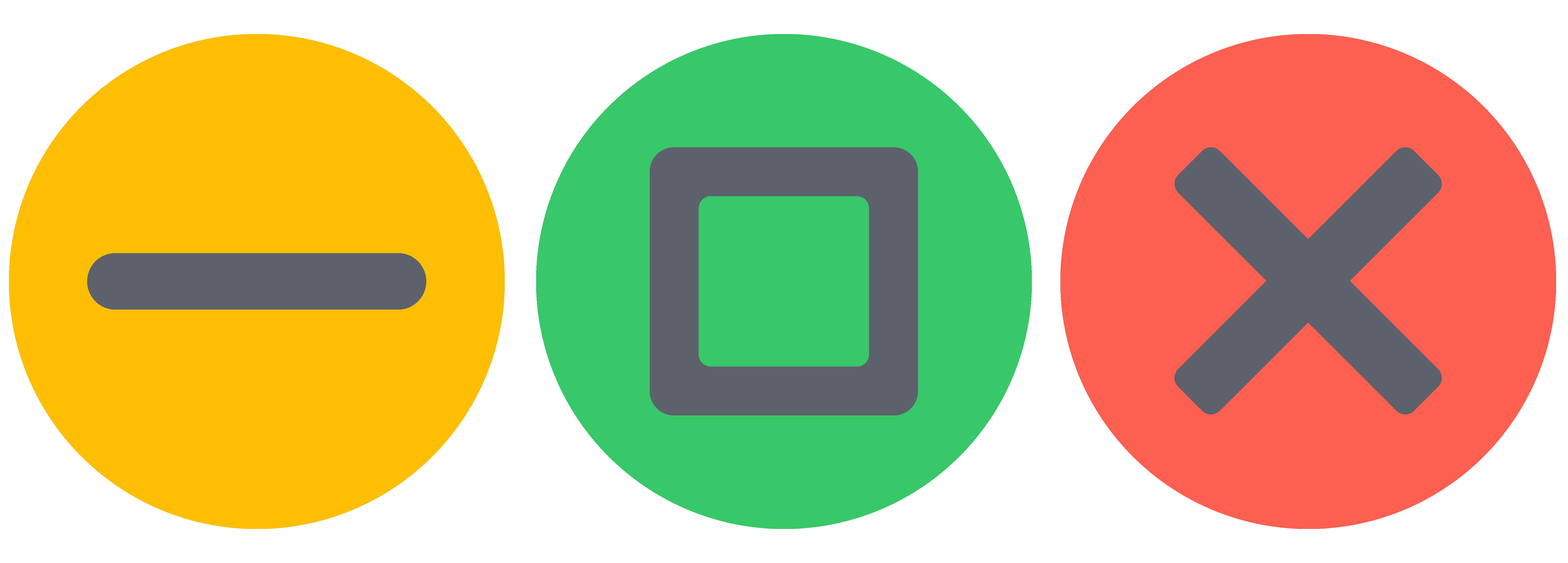 |
Vinari OS 5.0.0 KRYPTON is available now!
Check if your PC can run it |
|

